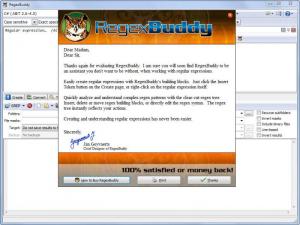RegexBuddy
4.6.1
Size: 12.2 GB
Downloads: 10545
Platform: Windows (All Versions)
As the name points out, this is an application that will help you work with regular expressions. If you work with regex, if you want a tool that will help you create and test regular expressions, then you are very well advised to give RegexBuddy a try. You’ll see that it has a lot to offer.
RegexBuddy supports any Windows edition from Windows 2000 up and to Windows 8. The setup wizard that helps you install RegexBuddy will present you with several installation types:
No-Questions-Asked Installation – the application will be installed using the default options.
Select Components and Install – choose which components will be installed on your machine.
Advanced Options Installation – monitor and adjust the installation in every detail.
There are several options for customizing the application’s interface: large toolbar icons, Office display style, side by side layout, custom layouts. If you need any help with the interface and with the functionality RegexBuddy has to offer, check out the detailed Help file.
As mentioned above, RegexBuddy has a lot to offer. Here’s a quick look at the application’s main features: support for numerous programming languages; create regular expressions; test and debug regex; manage a library of regular expressions; useful search-and-replace function; integrate RegexBuddy with other applications; and more.
A prompt will show up every time you launch RegexBuddy and remind you that you’re using the evaluation version.
Anyone who works with regular expressions will find value in RegexBuddy. It is a versatile and powerful tool that will help you create and test regex.
Pros
The setup wizard allows you to choose one of several installation types; you can install the application on a PC powered by anything from Windows 2000 up to Windows 8. The application’s interface can be customized. RegexBuddy has a lot of functionality to offer.
Cons
Nag screen.
RegexBuddy
4.6.1
Download
RegexBuddy Awards

RegexBuddy Editor’s Review Rating
RegexBuddy has been reviewed by George Norman on 25 Nov 2013. Based on the user interface, features and complexity, Findmysoft has rated RegexBuddy 5 out of 5 stars, naming it Essential